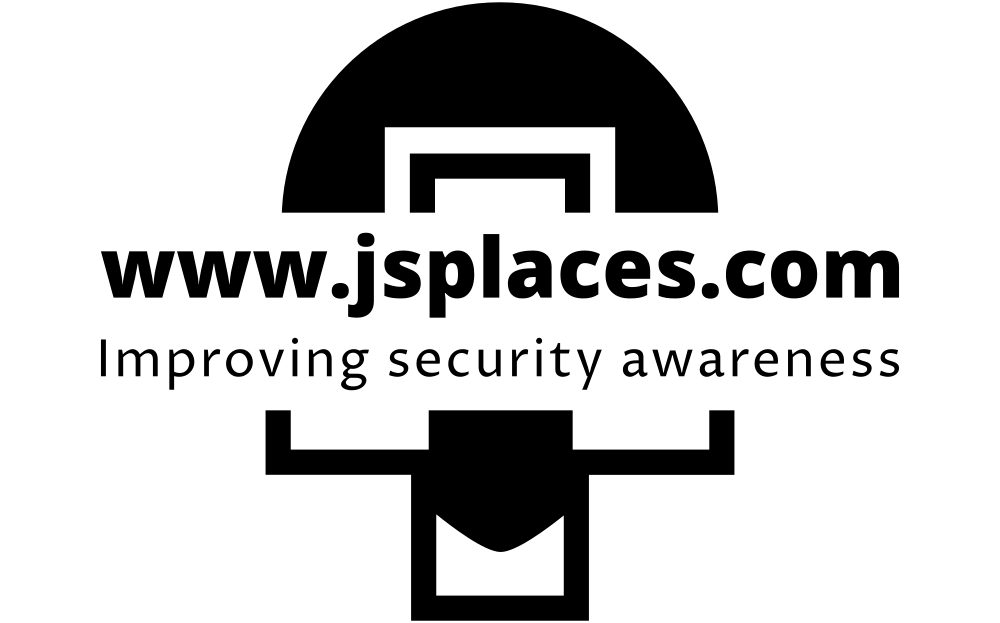There’s an increasing demand for skilled cybersecurity professionals. It’s being driven by a surge in cyberthreats and more sophisticated attackers. However, many employers are hesitant to fill open cybersecurity roles and are hiring conservatively in case of economic downturn—even though they understand the importance of having the right expertise to mitigate contemporary cyberrisks.
Organizations face an increasingly complex cybersecurity landscape. The cybersecurity workforce growth rate lags behind the necessary 12.6% annual expansion to effectively counter cyberthreats, only achieving an 8.7% increase. This shortfall leaves a gap of approximately 4 million professionals worldwide. Amidst this challenge, companies navigate layoffs, budget cuts, and hiring freezes with expectations of further economic tightening in 2024.1
Windows Internals Book
Yet cybersecurity expertise is crucial, especially when dealing with complex issues like analyzing Windows Internals during forensic investigations—a task that requires deep technical knowledge to interpret various artifacts and timestamps accurately. To help like-minded defenders tackle this difficult task, Microsoft Incident Response experts have created a guide on using Windows Internals for forensic investigations.
Guidance for Incident Responders
The new guide from the Microsoft Incident Response team helps simplify forensic investigations.

Microsoft Incident Response guide highlights
Our guide serves as an essential resource, meticulously structured to illuminate commonly seen, but not commonly understood, Windows Internals features in forensic investigations. Understanding these artifacts will strengthen your ability to conduct Windows forensic analysis. Equipped with this information and your new findings, you’ll be able to construct more complete timelines of activity. It includes the following topics:
- AmCache’s contribution to forensic investigations: The AmCache registry hive’s role in storing information about executed and installed applications is crucial, yet it’s often mistakenly believed to capture every execution event. This misunderstanding can lead to significant gaps in forensic narratives, particularly where malware employs evasion techniques. Moreover, the lack of execution timestamp specificity in AmCache data further complicates accurate timeline reconstruction.
- Browser forensics: Uncovering digital behaviors: The comprehensive analysis of browser artifacts is fraught with challenges, particularly regarding the interpretation of local file access records. The misconception that browsers do not track local file access can lead to significant oversight in understanding user behavior, underscoring the need for thorough and nuanced analysis of browser data.
- The role of Link files and Jump Lists in forensics: Link, or LNK, files and Jump Lists are pivotal for documenting user behaviors. However, investigators sometimes neglect the fact that they’re prone to manipulation or deletion by users or malware. This oversight can lead to flawed conclusions. Furthermore, Windows’ automatic maintenance tasks, which can alter or delete these artifacts, add another layer of complexity to their analysis.
- Prefetch files and program execution: Prefetch files’ role in improving application launch times and their forensic value in tracking application usage is well-documented. However, the common error of conflating the prefetch file’s creation date with the last execution date of an application leads to mistaken conclusions about usage patterns. Also, overlooking the aggregation of data from multiple prefetch files can result in a fragmented understanding of application interactions over time.
- ShellBags forensic analysis: ShellBags, with their ability to record user interactions with the File Explorer environment, offer a rich source of information. Yet not all investigators recognize that ShellBags track deleted and moved folders, in addition to current ones. This oversight can lead to incomplete reconstructions of user activities.
- Shimcache’s forensic evolution: The Shimcache has long served as a source of forensic information, particularly as evidence of program execution. However, the changes in Windows 10 and later have significantly impacted the forensic meaning of Shimcache artifacts: indicating file presence, and not indicating execution. This misunderstanding can mislead investigators, especially since Shimcache logs the last modification timestamp, not execution time, and data is only committed to disk upon shutdown or reboot.
- Forensic insights with SRUM: SRUM’s tracking of application execution, network activity, and resource consumption is a boon for forensic analysts. However, the wealth of data can also be overwhelming, leading to crucial details being missed or misinterpreted. For instance, the temporal discrepancies between the SRUM database and system logs can confuse investigators, making it challenging to align activities accurately. Additionally, the finite storage of SRUM data means older information can be overwritten without notice, a fact that’s often overlooked, resulting in gaps in data analysis.
- The importance of User Access Logging (UAL): UAL’s tracking of user activities based on roles and access origins is essential for security analysis, especially since this feature is designed for Windows Server operating systems (specifically 2012 and later). Its vast data volume can be daunting, leading to potential oversight of unusual access patterns or lateral movements. Additionally, the annual archiving system of UAL data can cause confusion regarding the longevity and accessibility of logs, impacting long-term forensic investigations.
- Decoding UserAssist for forensic evidence: The UserAssist feature’s tracking of GUI-based program interactions is often misunderstood, with analysts mistakenly prioritizing run counts over focus time. This misstep can lead to inaccurate assumptions about application usage, as focus time—a more reliable indicator of execution—gets overlooked.
Why read this guide today
Bridging the gap between gaining insights from the Microsoft Incident Response team and the practical application of these strategies within your own organization underscores a journey from knowledge acquisition to operational implementation. By downloading the guide, you’re not just accessing a wealth of expert strategies, you’re initiating a critical shift towards a more resilient cybersecurity posture. This transition naturally leads to the understanding that while the right tools and strategies are vital, the true essence of cybersecurity lies in the practice and adoption of a security-minded culture within your organization.
To learn more about Microsoft Security solutions, visit our website. Bookmark the Security blog to keep up with our expert coverage on security matters. Also, follow us on LinkedIn (Microsoft Security) and X (@MSFTSecurity) for the latest news and updates on cybersecurity.
1How the Economy, Skills Gap and Artificial Intelligence are Challenging the Global Cybersecurity Workforce, ISC2. 2023.
The post New Microsoft Incident Response guide helps simplify cyberthreat investigations appeared first on Microsoft Security Blog.
Author: Microsoft Incident Response